Cast Videos from Web Browser, IPTV to Roku, Chromecast, DLNA, Smart TV +more
Cast TV 11.934 (Premium Unlocked)
| Name | Cast to TV/Chromecast/Roku/TV+ |
|---|---|
| Publisher | Castify |
| Genre | Apps |
| Size | 57.34 MB |
| Version | 11.934 |
| Update | Dec 4, 2022 |
| MOD | Premium Unlocked |
| Get it On | |
Cast TV MOD APK is a Chromecast/ Roku/ Apple TV/ Xbox/ Fire TV video streaming application. If you find an interesting video or program you want to play on TV and your phone, don’t worry anymore because you have Cast TV.

Cast TV Premium app info:
Play your favorite videos online on Chromecast/ Roku/ Apple TV/ Xbox/ Fire TV and sync on your phone, tablet, or computer.
Why do we need an app like Cast TV?
The above situation is also quite common. Your TV is only using regular channels, and you find an interesting video, a great movie, or have a video that you want to delve into and see every detail on it, but the screen of your phone or tablet is small. Do you want to see it on TV but don’t know how? Then download this Cast TV application and use it right away.
Cast TV is a video streaming application on Chromecast, Roku, Apple TV, Xbox, and Fire TV. This app will help you put the videos playing online on your phone to display on other electronic devices such as TV and computer smoothly.
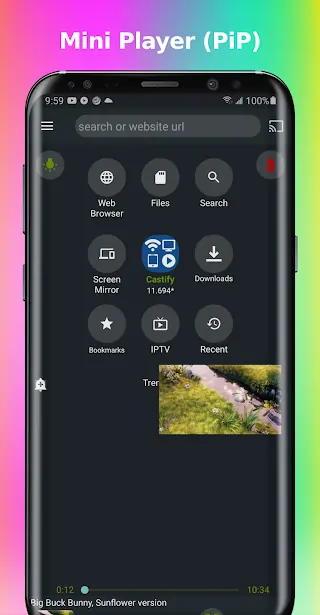
What kind of videos can Cast TV play?
You can play any video on TV: short movies, music videos, animations, and images… with file formats such as MP4 Movies, MKV, MP3 music, JPG images, PNG, HTML5 videos, files m3u IPTV messages, or URLs. Even large resolutions such as 4K and HD are displayed correctly on the connected screen. This is a powerful point of the Cast TV application compared to some video playback applications currently available on Google Play.
In addition to the video playback feature, what other “expensive” features does Cast TV have?
Cast TV has many unique and attractive features that provide the best visual experience. All operations and browsers are displayed on a uniform interface, easy to use and understand, and manipulated within a minute. Some of the convenient extra features that I just mentioned include:
- Review the history of played videos anytime, even when you’re offline
- Help parents control malicious websites with Window Blocking
- Sync on a variety of devices that share the same connection
When you upgrade to the premium (with monthly or annual fee), the first benefit is completely no ads. You can do a lot of cool things. For example, control your TV and apps with the Roku remote, add subtitles on Chromecast, and set showtimes for a pre-selected list of favorite videos.
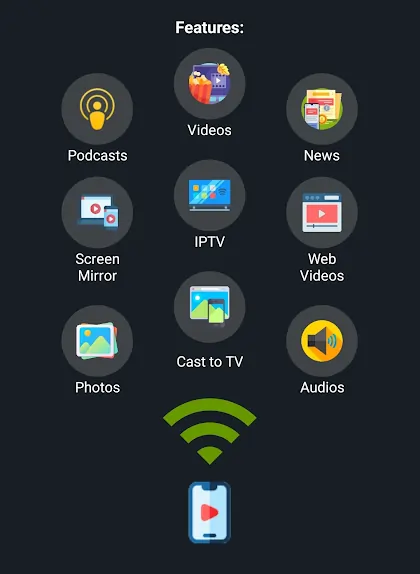
Steps to start and use Cast TV
- Use Cast TV’s browser to navigate the website you want to play on TV.
- Wait for the application to browse all the video formats available on that website.
- Start using, and click to select the functions you want to use on the application to play videos simultaneously on your phone, TV, or computer. Remember to check the wifi connection to make sure everything works smoothly.
With only three simple steps like this, if you directly use it, there is no problem. Everyone can use it without any complicated operation.
Here is a list of all the devices that Cast TV can connect to and stream every video format
- Chromecast 1, 2, and Ultra HD 4K
- Fire TV or Fire Stick
- Apple TV Airplay (4th generation) tvOS 10.2+
- Roku Express, Roku Streaming Stick, or Roku TV
- DLNA receiver Thu
- Xbox One, Xbox 360
- Google Cast receiver
- Smart TVs with DLNA integration include Panasonic, LG TV, TCL, Phillips, Sony Bravia, Samsung, Sharp, and many others (please read carefully to see if they are described in the product manual)
MOD APK version of Cast TV
MOD feature
Premium Unlocked
What benefits do you get when using the Premium version?
- No Ads
- Roku remote control
- Roku channels
- Subtitles
- Custom themes
- More than two videos in the queue
- More than 1 bookmark
- Set home page
- Sync across devices
Download Cast TV MOD APK for Android
You can see it’s a very long list. That proves the versatility and high compatibility of the Cast TV application, especially in the present time when movie display devices have become so diverse and diverse. Download Cast TV now to your phone now!
🌟 Play Audio on Phone while casting to TV
🌟 Enhance Subtitle support
🌟 Playback speed and volume control for Chromecast
- Improvements & Bug fixes
Screenshots
Download Cast TV 11.934 (Premium Unlocked)
You are now ready to download Cast to TV/Chromecast/Roku/TV+ for free. Here are some notes:
- Please check our installation guide.
- To check the CPU and GPU of Android device, please use CPU-Z app



