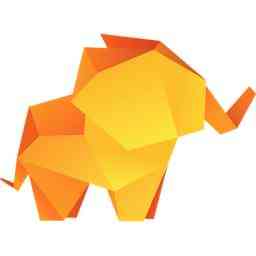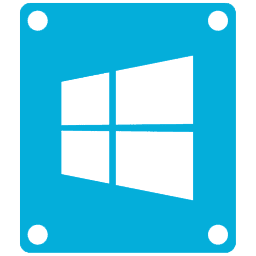KeePass is an open source password manager software for Windows users. It helps you to manage your passwords in a secure way. You can put all your passwords in one database, which is can be locked with one master key or a key file. So you only have to remember one single master password or select the key file to unlock the whole database.
KeePass 2.41 Professional Software
KeePass software used a very smart and optimized databases encryption method to make you more secure. Encryption using the best and most secure encryption algorithms. A password database consists of only one file that can be transferred from one computer to another easily.
KeePass supports the Advanced Encryption Standard (AES, Rijndael) and the Twofish algorithm to encrypt its password databases.
You can also try: FortKnox Personal Firewall 2018 [Latest]
Both of these ciphers are regarded as being very secure. AES e.g. became effective as a U.S. Federal government standard and is approved by the National Security Agency (NSA) for top secret information.
Features of KeePass Software
KeePass uses the general CSV export format of various passwords safes like Password Keeper and Password Agent. Exports from these programs can be easily imported to your KeePass databases. The password list can be exported to various formats like TXT, HTML, XML, and CSV. For more information visit Official Site
Download Links – Official
KeePass 2.41 Professional Edition Installer [EXE]
KeePass 2.41 Professional Portable [ZIP]
DOWNLOAD KeePass 1.37 Classic Edition [EXE]
DOWNLOAD KeePass 1.37 Classic Portable [ZIP]
What’s new in v2.41
- Added option ‘Do not store data in the Windows clipboard history and the cloud clipboard’ (the option is turned on by default; for entry, clipboard commands in the main window).
- Added option ‘Esc keypress in main window’ (in ‘Tools’ → ‘Options’ → tab ‘Interface’), which allows specifying the action of the Esc key (ignore, lock workspace, minimize, minimize to tray, exit).
- Internal data viewer: added support for zooming images using the OEM + and – keys with Ctrl.
- Added option ‘Ignore search settings of groups’ in the ‘Find’ dialog.
- Added accelerator keys (especially for labels) in various dialogs.
- And more…